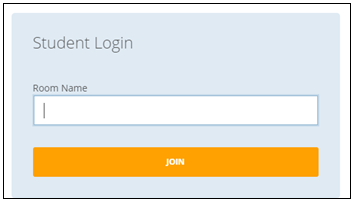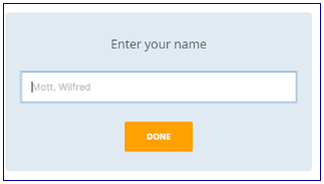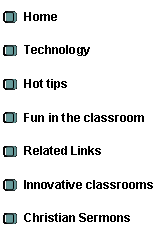
|
Teaching Excellence |
|
Socrative |
|
Easy steps to use Socrative in the classroom
Step 1 Sign up
¨ Go to https://socrative.com/ and click on the Sign up for free or Login buttons ¨ The Sign up for free button will take you to the plans page ¨ Choose your plan ¨ Complete the profile form ¨ Complete the demographics form ¨ Choose your account type (Select Socrative Free to finish signing up)
Step 2 Set a Quiz
¨ Go to https://socrative.com/ ¨ Choose teacher Login ¨ Quizzes ¨ Add quiz ¨ Create new ¨ Choose type of question
¨ Type in the question and provide multiple choices ¨ Click on Add question
Step 3 Launch a qiuz
¨ Click on Launch ¨ Choose Quiz ¨ Choose Delivery Method and Setting ¨ Choose Instant Feedback ¨ Click on Start ¨ You will the see the result page
Step 4 Learners do a quiz
¨ Learners go to https://socrative.com/ ¨ Lock in ¨ Choose Students Login ¨ Give the learners your room name (When you sign in as teacher and go to Rooms you will see your default Room Name)
¨ Learner enter name and click on done
¨ Complete the quiz ¨ You can monitor the progress of all learners |
|
Socrative
Socrative is a cloud-based student response system. It allows teachers to create simple quizzes that students can take quickly on laptops – or, more often, via classroom tablet computers or their own smartphones.
I used Socrative for Geography Grade 12 classes. I set up a test for each topic. After a topic was covered, the learners wrote the test on their smartphones. The questions were compiled using previous years' final examination papers.
|