|
How to use videos in the classroom.
Make sure you watch the video ahead of time. Never show a video where learners only watch and listen. Learners must be interactively involved. Start with a core question that the learners must answer Take notes Pause and ask questions. A reference should be made back to the core question when you pause. Use questionnaires or worksheets. Show video or section again. It must be necessary for the learners to watch the video again to complete a task or project. Learners must be actively and creatively involved. Learners should be allowed to respond creatively with insight into the video. Keep the videos short. Show only clips and not the whole video. Never show long boring videos.
Free video editing software
YOUTUBE
How to upload a video to YouTube using a web browser? Navigate to YouTube in a web browser. Make sure you are logged in. Click the Create a video button at the top of the screen. The video upload page should appear. Click the large arrow to choose the video file, or you can drag the video file onto the page.
How do you upload videos on YouTube from your phone?
Activate the phone's Wi-Fi. The best way to upload a video is to turn on the Wi-Fi connection. From the Apps Menu screen, choose the Gallery application. View the video you want to upload. Tap the Share button, and choose YouTube from the menu. Fill in the blanks to describe the video. Tap the Upload button. |
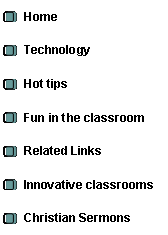
|
Teaching Excellence |