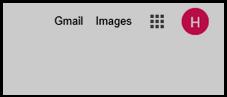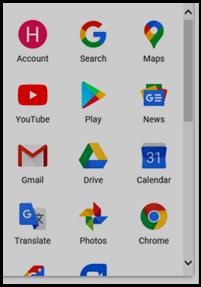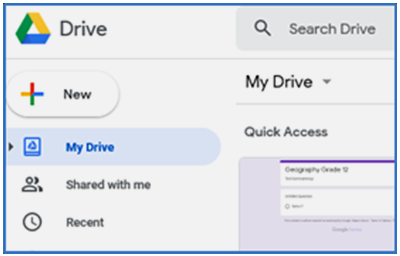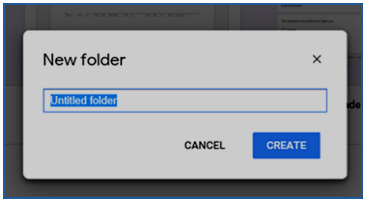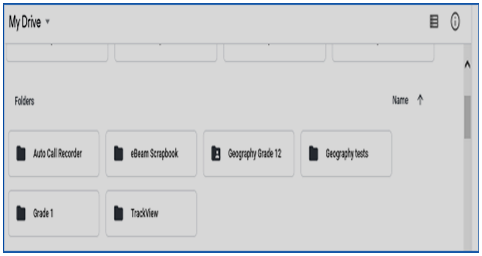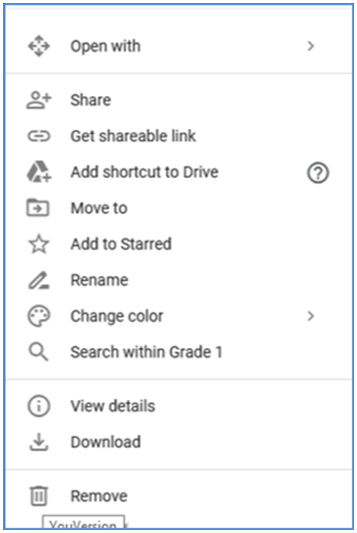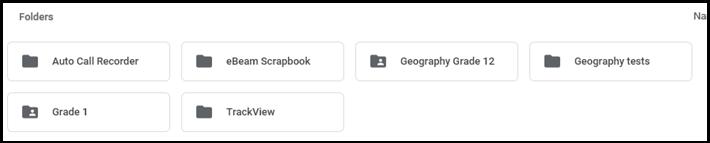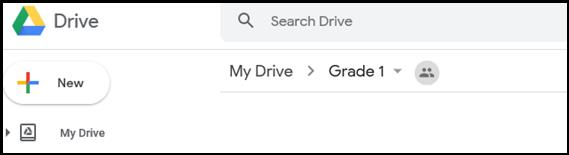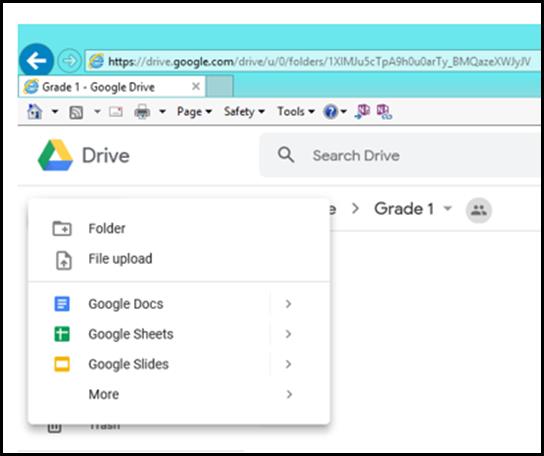|
How to Create a Google drive folder
¨ Go to Google ¨ Click on the squares
¨ Click on drive
¨ Click on New
¨ Click on Folder
¨ Give the folder a name. Example – Grade 1 ¨ Click then on create
¨ You will see the folder ¨ Right click on the folder
¨ You will get this menu. Click on Get shareable link
¨ This is the link you must share with learners. ¨ You can copy and paste this link to WhatsApp or send it by email. ¨ Highlight the link and then copy and paste this link to an email or WhatsApp. ¨ Make sure the Link sharing is on.
¨ How to upload a file to a Google drive folder
¨ Open Google drive
¨ Click on the folder you want to upload documents to
¨ Example: Choose Grade 1
¨ Click on New
¨ Click on File upload
¨ The PC browser will appear. Choose the file you want to upload.
|
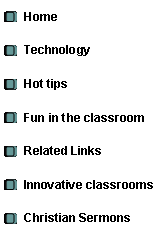
|
Teaching Excellence |