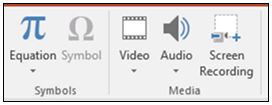|
Teaching Excellence |
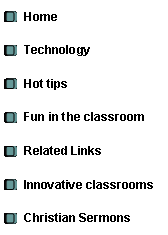
|
Audio-Visual tools |
|
Use slideshow presentations
Insert a screen recording
¨ Open MS Power point. ¨ Select the slide where you want to do the recording. ¨ Click on Insert
¨ Click on Screen recording
¨ Before clicking on Record, open the application where you want to do the screen recording. For example, if you want to explain to someone how to use Google Translate, you need to open your Google web browser.
¨ Mark the area you want to record. ¨ If you want to explain (voice notes), you have to turn on the sound. ¨ Then click record. ¨ To stop recording, press Shift + Windows key + Q |